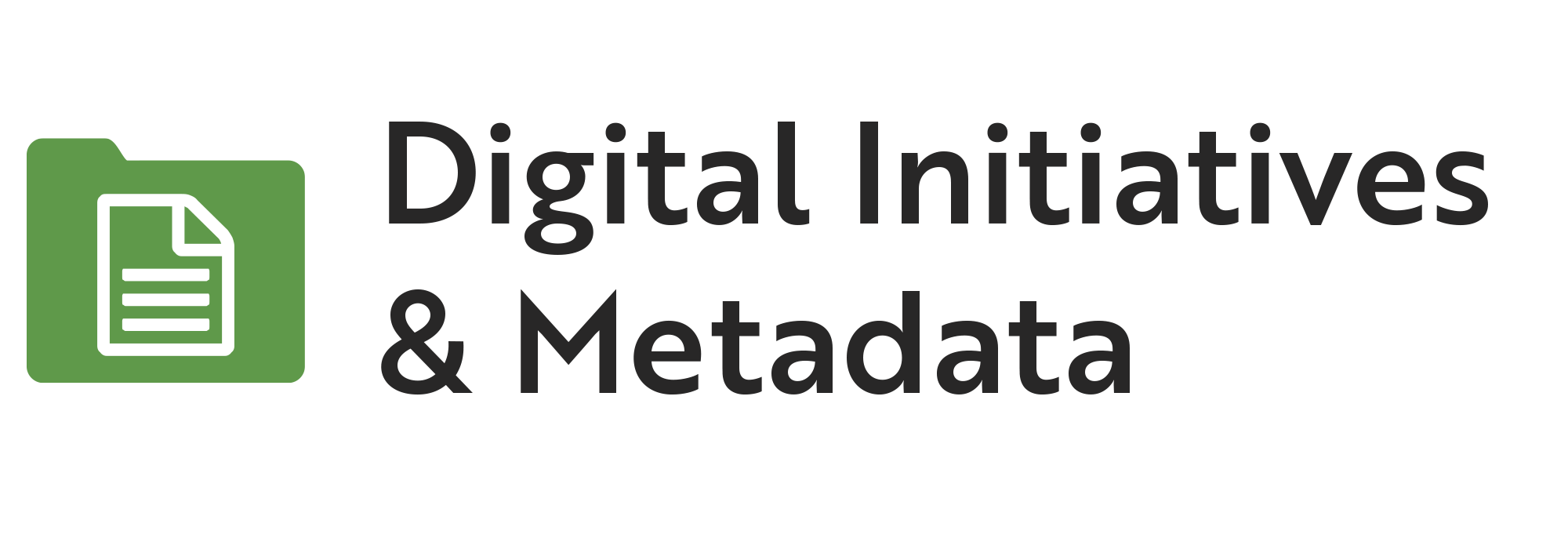by Sara Ring
Quick Summary
Embedded URI in MARC: An Essential for Linked Data is the 3rd webinar in the From MARC to BIBFRAME series, presented by Jackie Shieh from (George Washington University Libraries), and offered by the Association for Library Collections & Technical Services (ALCTS). The speaker continued discussing how to prepare our MARC data for transition to BIBFRAME, covered the benefits and challenges to embedding URIs into our bibliographic resources, suggested workflows for inserting URIs, and demonstrated using the open source software MarcEdit for batch look-up and insertion of URIs in bibliographic records

Embedded URI in MARC: An Essential for Linked Data is the 3rd webinar in the From MARC to BIBFRAME series, presented by Jackie Shieh from (George Washington University Libraries), and offered by the Association for Library Collections & Technical Services (ALCTS). Since each session in the series builds off the one before it, consider reading the other articles we have summarized before reading this article.
- Recording available: Library of Congress BIBFRAME developments
- Highlights from ALCTS webinar: Putting the Link in Linked Data
This webinar continued discussing how to prepare our MARC data for transition to BIBFRAME and covered these topics.
- Benefits and challenges to embedding URIs into our bibliographic resources
- Workflows for inserting URIs in bibliographic records
- Tools for batch processing of URIs (MarcEdit)
Benefits and challenges
There are many reasons for libraries to transition to BIBFRAME and a linked data environment. Publishing our data in this way will enable our data to become more interlinked and reusable by researchers. Some challenges are that there is more than one way to structure a body of data. Disparate data presents more hurdles when trying to connect points across different subject domains, which may affect implementation, deployment, and access. Integrating our data sets does not come effortlessly.
Workflows and tools for inserting URI/IRIs in bibliographic records
Where will URIs go in our MARC data? URIs have long been defined in the MARC 856 field (electronic location and access). We have the subfields $u (Uniform resource identifier) to record URIs. For now, we can use $0 to record RDF URIs. We could insert URIs manually into our MARC records or in bulk, using software like MarcEdit.
The open source software MarcEdit allows for RDF URI lookup through its MarcNEXT linked data tool. Currently you can query the Library of Congress linked data service (id.loc.gov). This includes LCSH, TGM, AAT, and other Library of Congress vocabularies. When it finds a match, it can return a URI for subfield 0 with a link to the authority. The tool will resolve authorized access points, added entries, and subject headings. (1xx, 7xx, and 6xx fields). Content (336), Media (337), and Carrier (338) are also available as options.
The presenter demonstrated using MarcEdit’s MarcNext tool for looking up URIs. For example, if the URI is found for a name (at id.loc.gov) in the 100 MARC field, the tool will add a $0 with the link to the authority URI. The same is true for 6xx fields. MarcEdit will look at the second indicator and also subfield 2 to find out what vocabulary was used in the 6xx fields. Then if found, insert $0 and the corresponding URIs for the terms. Lastly, the linked data tool will process 336, 337, 338 fields and insert $0 URIs in those fields. The tool allows for lookup in OCLC VIAF and OCLC Work IDs (making use of OCLC’s Work entity project). The presenter said it’s not clear if this will be useful or not, and is still under development.
Other advanced features of the MarcNext tool:
- Can use command line in combination with scripts to run multiple files
- RDF URI endpoints & validation so far include id.loc.gov, National Library of Medicine, VIAF, and German National Library
- Can edit the MarcNext Rules, allows for local customization of linked data endpoints
The presenter mentioned a document being worked on by the Program for Cooperative Cataloging, Task Group on URIs in MARC. The working draft is titled Formulating and Obtaining URIs: A Guide to Commonly Used Vocabularies and Reference Sources. This report should be final by the end of 2017.
In the vocabularies you are using, how do you know if the URI you are getting is an RDF URI? You can use a validation service, and the draft document mentioned above will provide guidance on this as well. Once you have the URIs in your MARC data, if you want to experiment, you can use the BIBFRAME transformation tool (available on the Library of Congress website) or the one in MarcEdit, through the MarcNext service.
Next up in the ALCTS From MARC to BIBFRAME series: How to Get from Here to BIBFRAME (webinar 4 of 6).