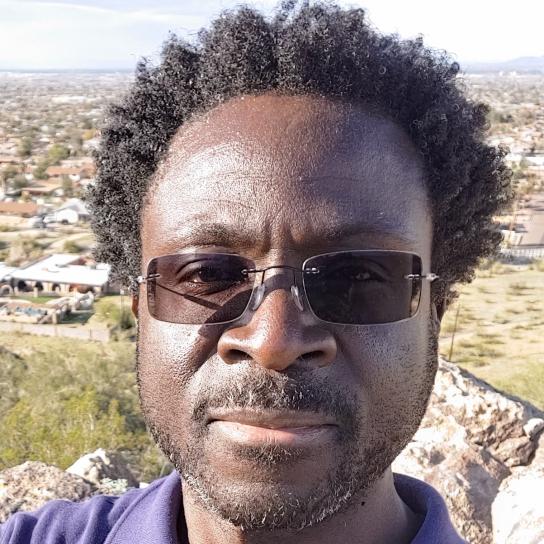MyMinitex Financial Portal
The MyMinitex Financial Portal enables you to view your organization's invoices, payment history, and other financial data.
To register for the new portal, click the blue MyMinitex link located in the upper right-hand corner of this page, and select "Create account." You will be directed to a new page where you will enter your information. Be sure to check the box marked "Access invoices, payment history and other financial data for my organization." Once you've entered all your information, click "Create new account."
If you already have a MyMinitex account, send us a message using our online contact form instructing us to add the financial portal to your existing account. Please be sure to indicate the email address associated with your current account when you submit the form.
Modified Invoices
Minitex invoices have a new look. The University of Minnesota wordmark and logo is prominently displayed at the top of each invoice and the Regents of the University of Minnesota is indicated as the recipient of payment.
Monthly Statements
Monthly statements are no longer be available. The final statements issued were sent in February 2022.
Previously, our Administrative and Financial Services (AFS) staff prepared monthly statements that were sent to your library’s designated contact.
To view your organization's invoices, payment history, and other financial data, follow the instructions above to set up an account on the new MyMinitex Financial Portal.
TravWeb
TravWeb was replaced by a new online financial portal as of March 1, 2022. Instructions for accessing the new portal are available above.
To view your organization's invoices, payment history, and other financial data, follow the instructions above to set up an account on the new MyMinitex Financial Portal.
Frequently Asked Questions
What online payment methods are available?
Four options are available for purchases on the Minitex website, including Shop Minitex and MyMinitex:
- Credit Card
- Please send me an invoice
- Minitex Deposit Account
- EFS String
Please note that once you have chosen a payment method and submitted your order, the payment method and order date cannot be changed.
Where should I send payments?
Regents of the University of Minnesota
NW 5960
PO Box 1450
Minneapolis, MN 55485-5960
How do I ensure that my payment is applied accurately?
- Send your remittance to the correct address
- Include the invoice number
This will ensure that the payment is received promptly and is applied to the correct invoice.
Our payment terms are Net 30—unless other terms are specified.
May I pay by credit card?
Yes. Minitex accepts credit card payments for online event registration and library products purchased via the Shop Minitex website. We cannot process credit card payments over the phone.
Do I need to pay sales tax?
Your library may (or may not) be required to pay sales tax depending upon:
- Your library's sales tax exemption status within the State of Minnesota
- Whether the product or service that we provide is taxable
Therefore, it is critical that you keep a current copy of your institution's tax exemption certificate on file with us.