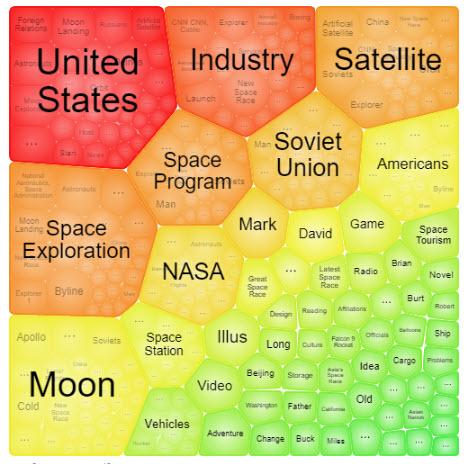Want to share an ELM database with your Minnesota colleagues, students, or friends? It's easy!
1. Find the database alphabetically via the A-Z: All Databases tab. Not sure which database will meet your needs? See the ELM Learning Center for more information about our resources.
2. Click on the Share icon located at the far right side of the database listing. Then copy and paste. It's as simple as that! This special link will allow the recipient to access the database from within Minnesota without having to enter a library card number, user name, or password.
You can also share individual articles found within the databases. Once you've opened the article you'd like to share, look for the Copy Link (PebbleGo), Get Link (Gale), or Permalink (EBSCO) icons. These icons resemble a chain link and are located either at the top or side of an article. Click on the icon, then copy and paste the link that's provided.
Finally, you can always share the entire eLibrary MN portal: elibrarymn.org. Minnesota users can then go in and find whatever they need.
If you have any questions about sharing links, please let us know, and thanks for spreading the word about ELM!