by Beth Staats
Quick Summary
The two Gale databases available in ELM, Gale in Context: Middle School and Gale in Context: High School, offer a search tool called Topic Finder. "This tool takes the titles, subjects, and approximately the first 100 words from a subset of your top results and feeds them into an algorithm. Keywords shown in the graphics are those found most often in the text with your search term." The results in the above image represent those terms found most often in the results for "space race."
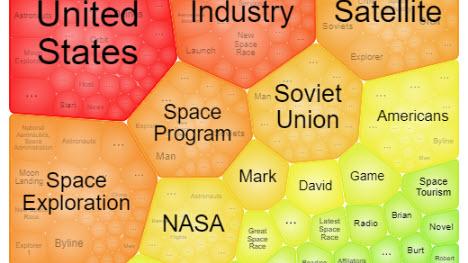
The two Gale databases available in ELM, Gale in Context: Middle School and Gale in Context: High School, offer a search tool called Topic Finder. "This tool takes the titles, subjects, and approximately the first 100 words from a subset of the top results and feeds them into an algorithm. Keywords shown in the graphics are those found most often in the text with the search term." The results in the above image represent those terms found most often in the results for "space race." For example, the topic for “Illinois” might bring up expected connections from the text like “Chicago,” along with unexpected but commonly related terms like “water,” “steel,” and the names of people who appear frequently in documents about Illinois.
There are two ways to visualize which words and subjects are found most often in the text of your search results. These include the tiles visualization as seen above, and the wheel visualization as seen here:
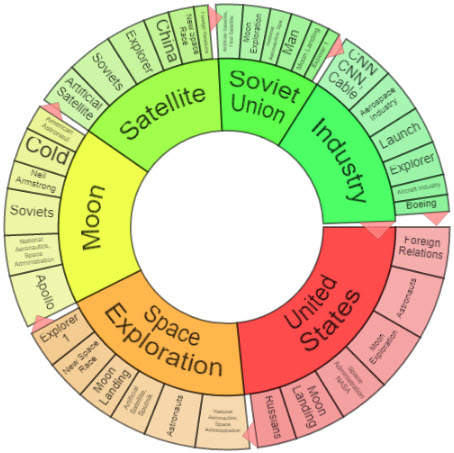
By clicking on the topic wheel or tile your original search is narrowed to the documents also containing that subject or term. You can click on a section to display results. This allows you to find new topics or keywords and discover new connections found in the top results. Topic Finder provides a "visualization of the key themes and resources represented by a broad topic." In many cases students feel more comfortable using the databases after seeing the Topic Finder as they can visualize how keywords and terms relate to one another. The Topic Finder can be found within the Advanced Search, and it can also be found on the right side of the page underneath the Refine options when viewing results of a specific content type.


