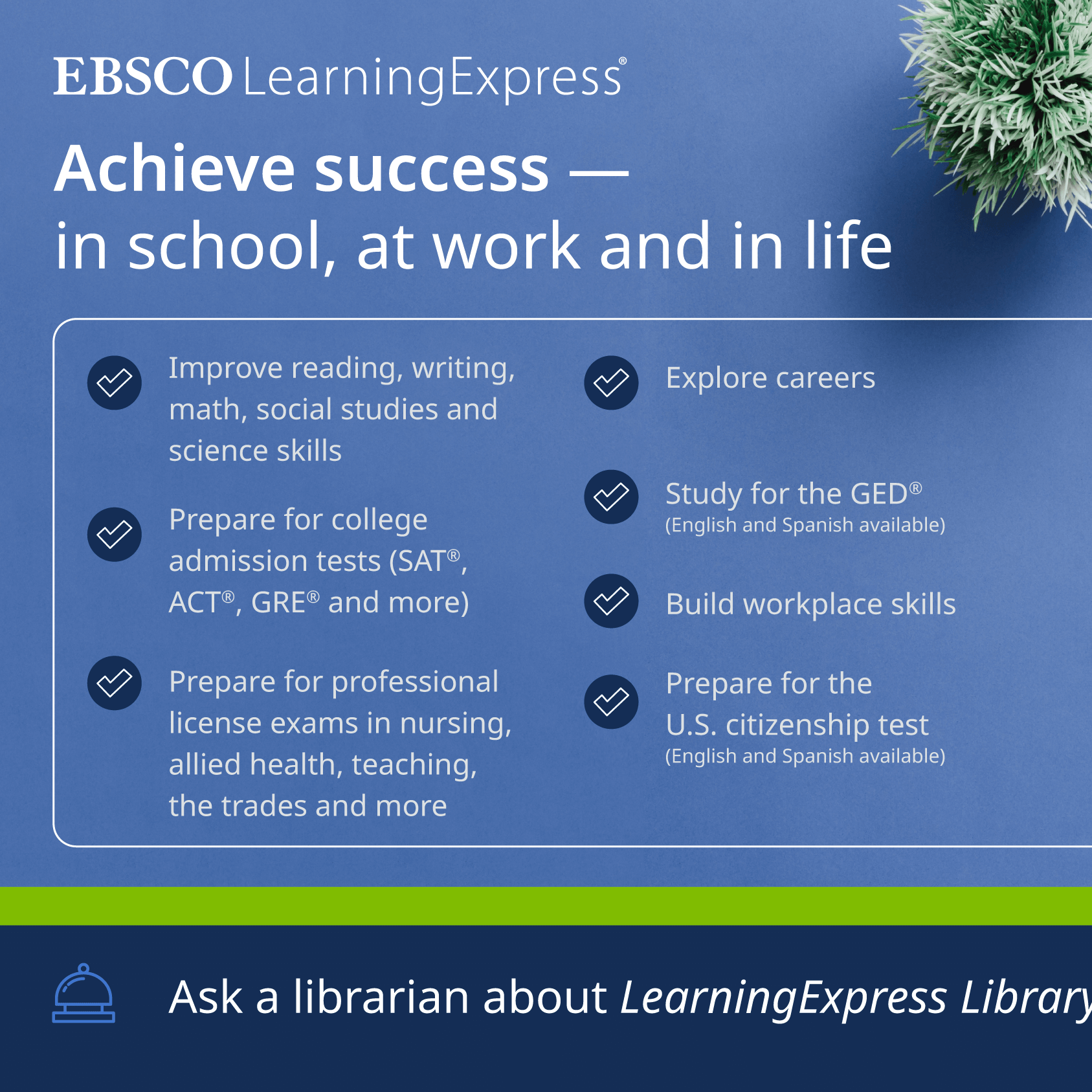by Beth Staats
Quick Summary
The Find a Publication feature, available at the ELM Portal, allows you to search for a specific publication within the ELM databases.

The Find a Publication feature, available at the ELM Portal, allows you to search for a specific publication within the ELM databases. If you, a student, or patron, are looking for a specific publication don't forget to utilize the Find a Publication tool linked from the ELM Portal. This allows you to search by publication title, publisher, subject, or ISSN number to locate magazine, journals, and content available within the eLibrary Minnesota databases and then link directly into that material. For example, let's say we're wondering if the journal, Pediatric Nursing, is available in ELM. We simply type it into the search box, click search, and we get a list of all of the ELM databases it's available in, as well as the dates covered. Perhaps you're just looking for nursing-related magazines and journals. You can simply type in "nursing" and the results include all nursing-related publications available in ELM. In this case there are 256 results that include "nursing" in the publication title. You can refine this list of 256 publications to peer reviewed journals, books, journals, reports, and more. This is a great tool to use if you're not sure what database a particular publication is in, if you have a specific title you're looking for, or if you're interested in browsing publications.