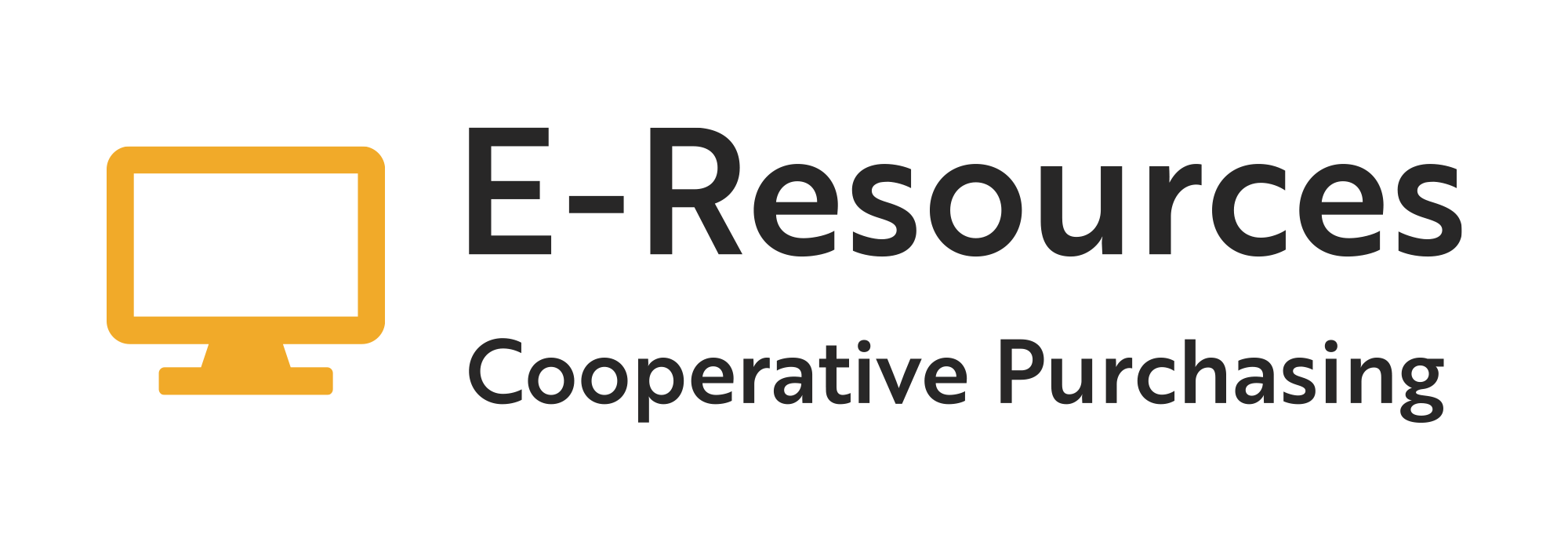by Anne Hatinen
Quick Summary
You can now preview the new EBSCOhost user interface, and they have FAQ for users who are trying out the new UI.

Body
The new EBSCOhost UI is now available to preview. Simply contact customer support to turn your preview on and explore all that the UI has to offer. New features and functionality are continuously being released to ensure all library users have the best research experience.
- Sticky Filters: Keeps chosen sorting or narrowing criteria persistent as your library end users navigate through search results. They prevent resetting, providing a convenient way to continue focus.
- Search Alerts: The ability to create alerts via the Results Page and view alerts in the Dashboard.
- Advanced Search Enhancements: New advanced search page with improved design for Boolean buttons, available as default landing page. Users can search and browse publication authorities from advanced search.
View the FAQ page on EBSCO Connect to learn more.