What You Need to Know
- School staff can obtain scanned articles and physical books on loan for student researchers.
- Open to staff affiliated with a K12 Institution in MN: Media Specialists, Media Staff, Teachers.
- One-two designees per school to request materials on behalf of teachers and students.
- Turnaround for digital: usually one day.
- Turnaround for physical books: usually one week.
Create a MyMinitex Account
Create a MyMinitex account, or login if you already have one.
- After you create the account, Minitex staff will link you behind the scenes to your institution.
- You will receive an email when your account is ready for use.
- Forgot your password or not sure? Submit your email address and we’ll reset it for you.
- You can also do other things with your MyMinitex account: order products, renew e-resources, and more.
Request a Digital Copy of an Article or Book Chapter
Once logged in, click ‘ILL Requests’.
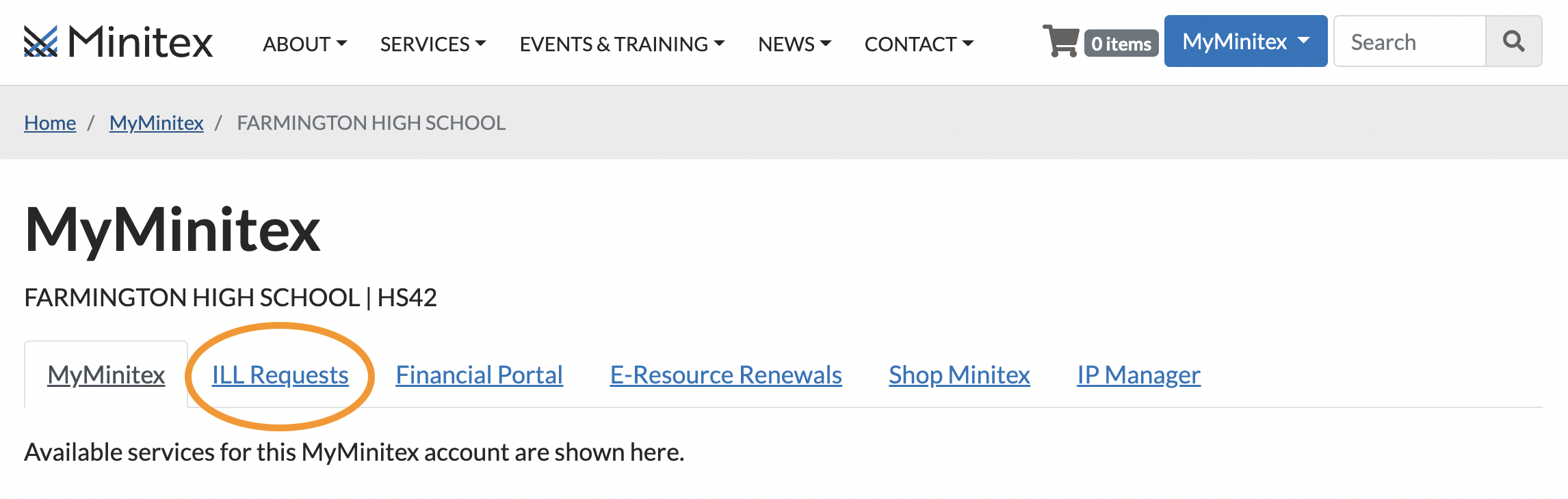
Select COPY. Fill out as much information as you can. The fields that are required are the most important items. Do not worry if you don’t know some of the information, just enter what you have.
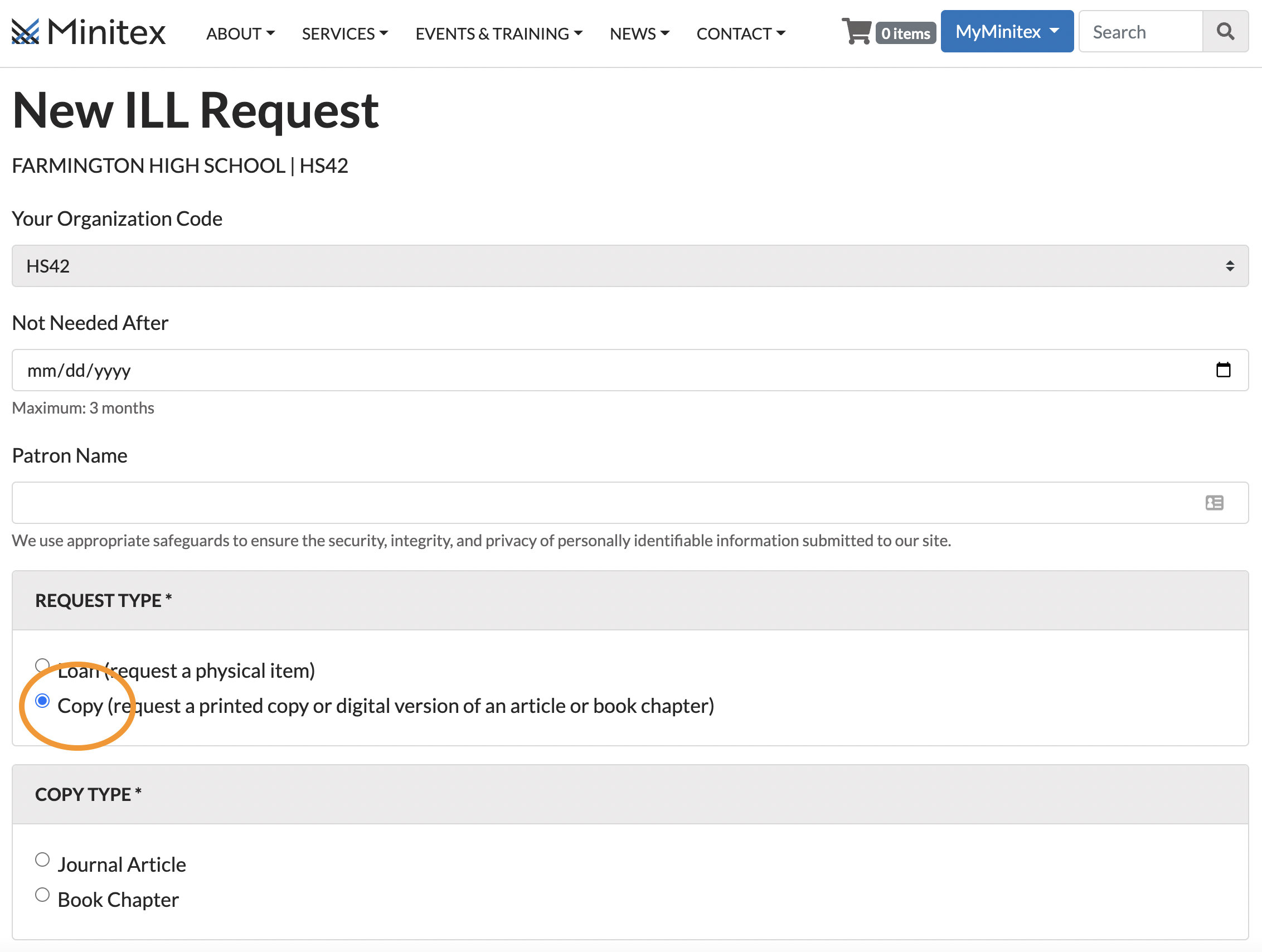
Make sure to click ‘deliver via Email’ and add any notes that may be helpful. Minitex staff will review the request, so any information is welcomed.
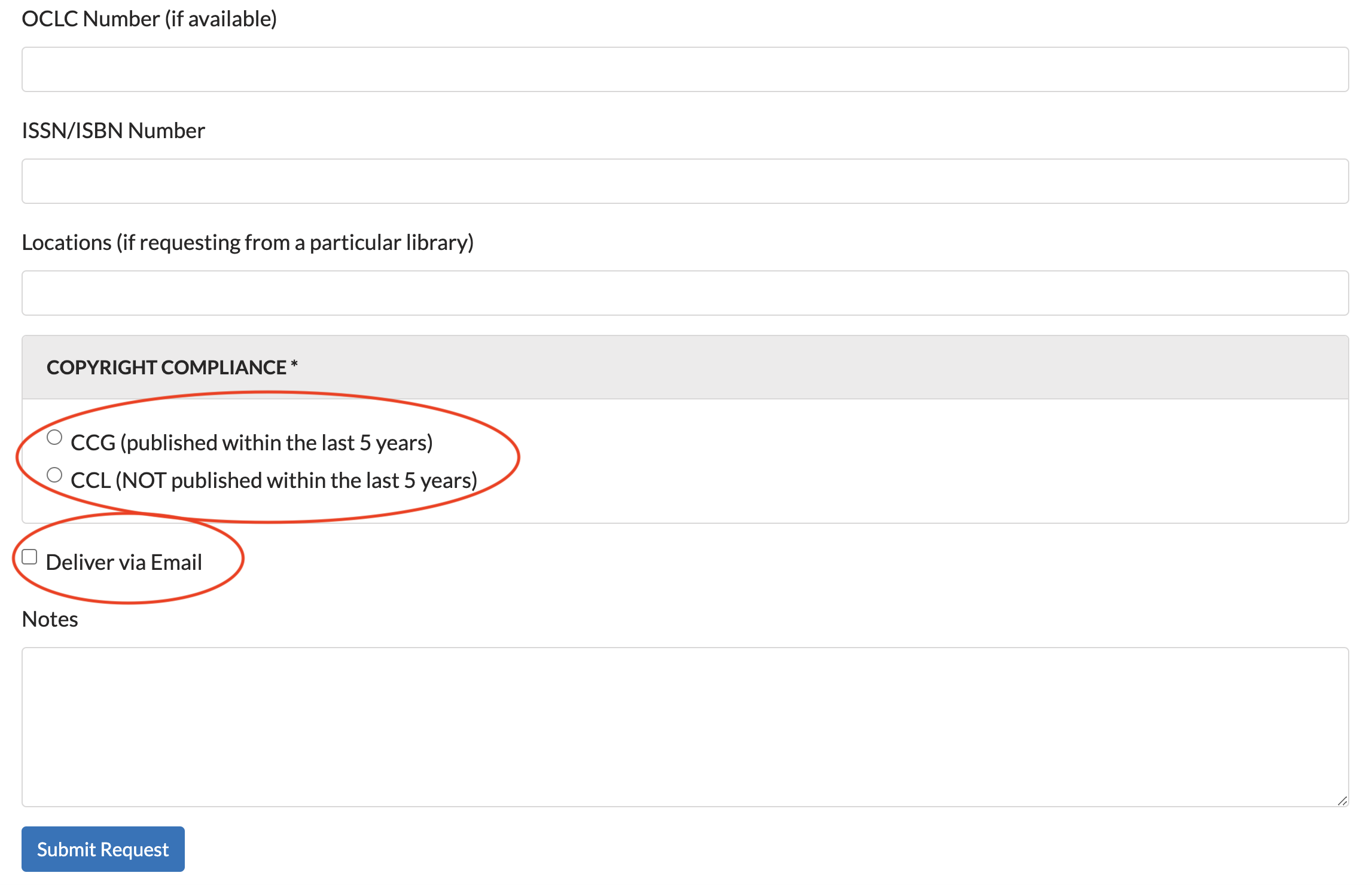
You will receive an email that resembles this when your order is ready: Login, download, and share with students.
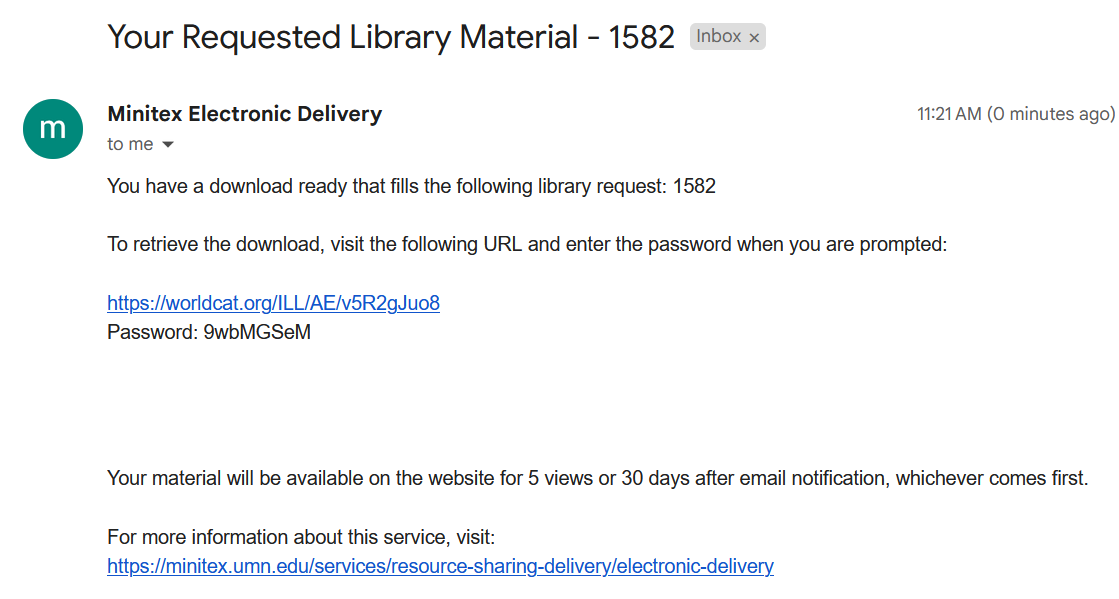
Request Physical Materials
- Physical materials will be mailed to you via USPS.
- Materials will be checked out to your institution, and your institution will be billed if items are not returned.
- Due dates are determined by the lending library. Books from the University of Minnesota Twin Cities Collections are generally loaned for 13 weeks. Most other libraries are between 4-8 weeks. You can always request a renewal if the patron needs more time.
- You will receive the book with a copy of the request. The due date will be on the request.
Once logged in, click ‘ILL Requests’ and select 'LOAN (request a physical item)'
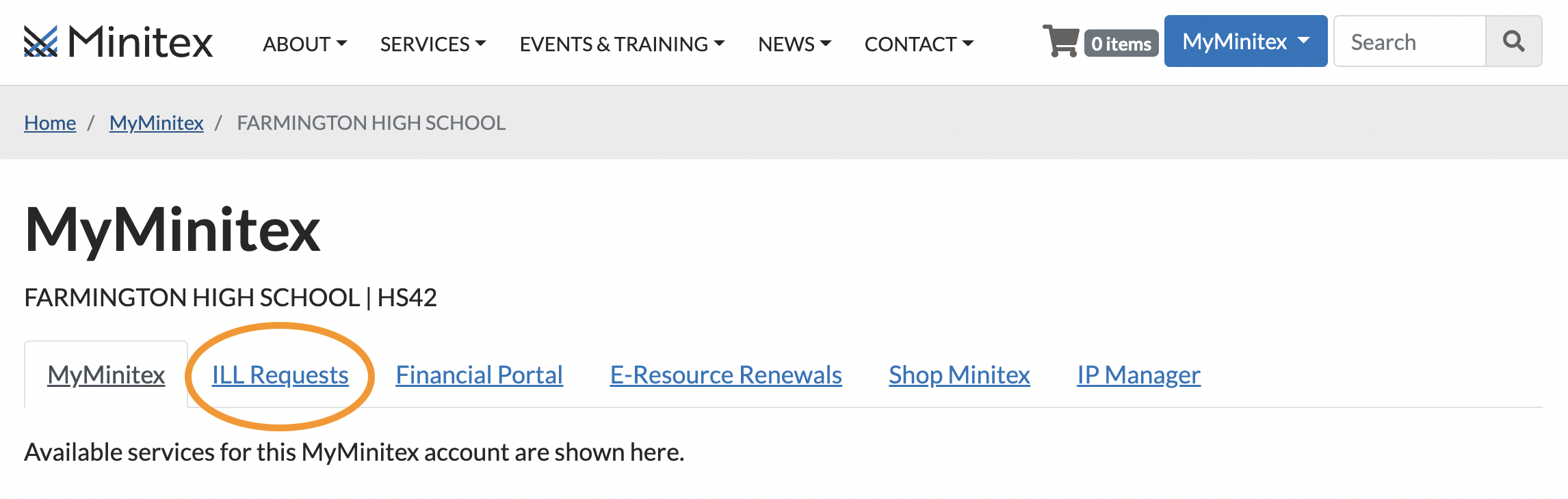
Select LOAN For a physical book. Fill out as much information as you can. Do not worry if you don’t know some of the information, just enter what you have.
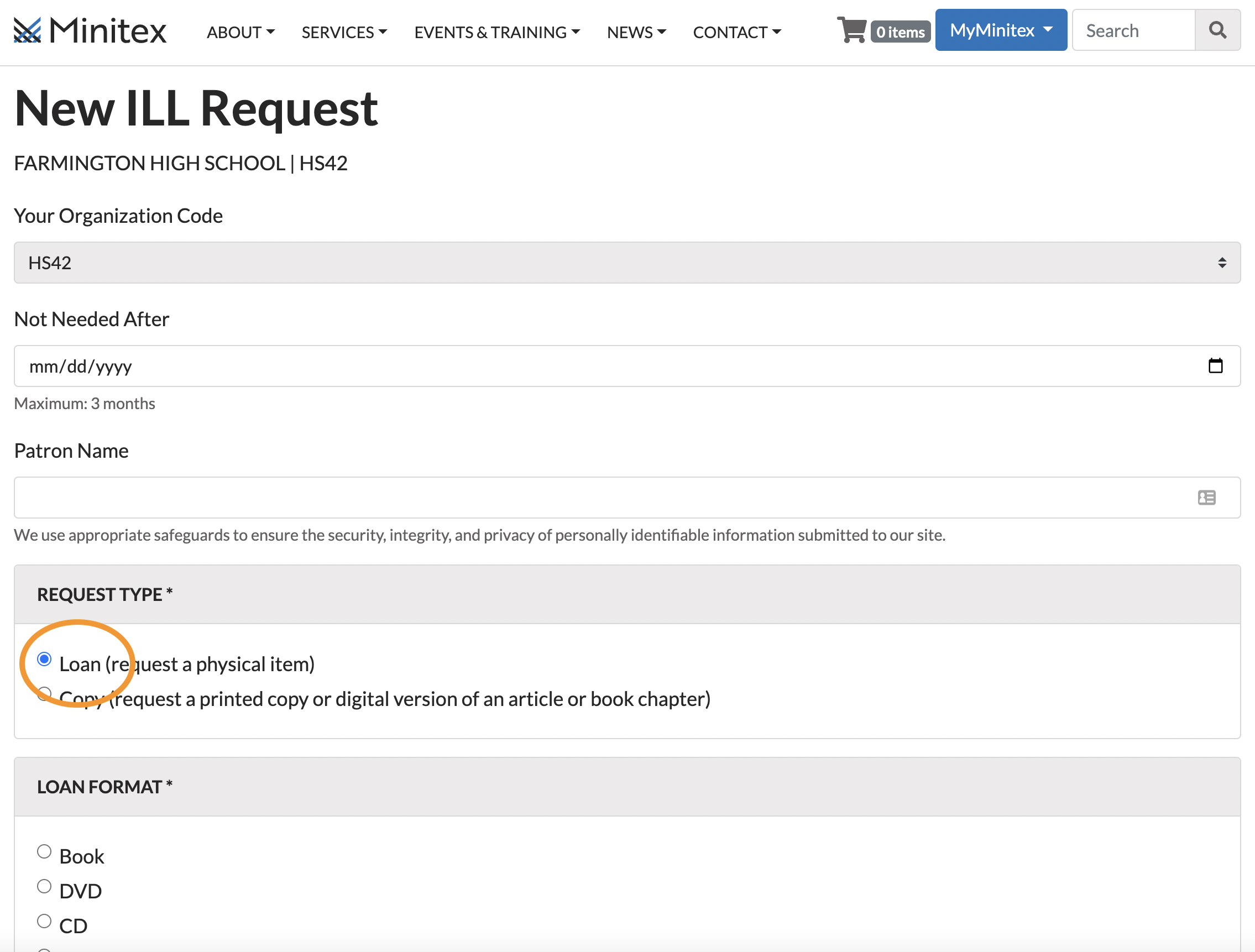
The book will be mailed to you, to the school/media center mailing address.
How to Return
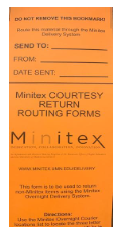 If you would like to return the book at any public library book drop, please let us know and we will send you an orange bookmark to insert in the book upon return, and return books to any public library book drop. Please contact Fred Finch (finch006@umn.edu) to order courtesy bookmarks. Or visit us on our website to order supplies. Be sure to indicate MII in the send to field.
If you would like to return the book at any public library book drop, please let us know and we will send you an orange bookmark to insert in the book upon return, and return books to any public library book drop. Please contact Fred Finch (finch006@umn.edu) to order courtesy bookmarks. Or visit us on our website to order supplies. Be sure to indicate MII in the send to field.
If you prefer, your library can also mail the book to Minitex at:
Minitex
222 21st Ave South
15 Andersen Library
Minneapolis, MN 55455
Frequently Asked Questions
What’s the difference between using MNLINK and MyMinitex for Interlibrary Loan?
MNLINK for Interlibrary Loan (ILL) requires the use of a public library card number and PIN. MyMinitex ILL is only for school media/library staff that need to request items on behalf of students. MNLINK is a wonderful option for those students who know their library card and PIN number and can do their own ILLs.
What if my students don’t return books?
Your school will be invoiced for any missing when the lending library sends a bill. The invoice will be forwarded to you.
How do I renew books?
Just send us a message, provide the request number, and we will request a renewal and let you know if it is granted or not. Renewals should be requested before an item is overdue. The loaning library determines renewal periods, and we will notify you of their timeline.
I’m still a little confused. Who can I contact?
Just email Agnes Lee at leexx050@umn.edu and she will answer any questions that you may have about the process.